Quick start
In order to run Sandhole, you’ll need:
- A server with at least one public address. This tutorial assumes that you’re using Linux.
- Control over a domain name (for example,
sandhole.com.br) and its subdomains (*.sandhole.com.br).
1. Configure your DNS
Make sure to point the A and AAAA records to your server’s IP address(es). If you intend to use Agnos (recommended), also set an NS record for _acme-challenge.sandhole.com.br to agnos-ns.sandhole.com.br (or any other domain that will reach your Sandhole instance).
How to set up your DNS records depends on your choice of DNS provider. For example, on DigitalOcean, this is what the configuration might look like:
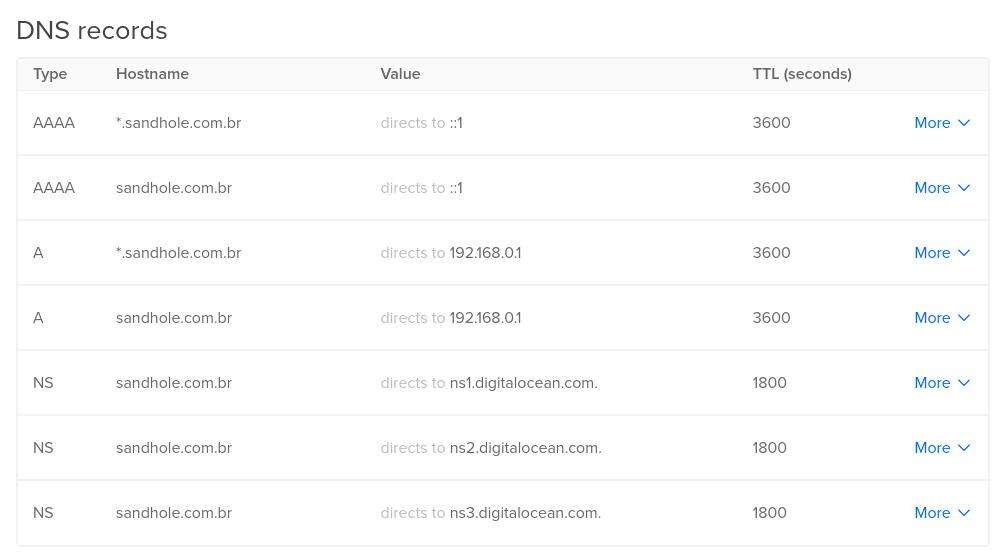
2. Get the executable
Download a copy of the latest release:
# x64
wget --output-document sandhole https://github.com/EpicEric/sandhole/releases/latest/download/sandhole-linux-amd64
# -- OR --
# AArch64
wget --output-document sandhole https://github.com/EpicEric/sandhole/releases/latest/download/sandhole-linux-arm64
If you prefer, you may also use Docker Compose (recommended), NixOS, or compile the binary yourself.
3. Run Sandhole
You can now run Sandhole! Just make sure that it points to your domain:
chmod +x ./sandhole
./sandhole --domain sandhole.com.br
By default, this will expose ports 80 (for HTTP), 443 (for HTTPS), and 2222 (for SSH). If it all succeeds, you should see the following:
2025-06-07T02:34:01.346654097+00:00 INFO sandhole: Starting Sandhole...
2025-06-07T02:34:01.347502369+00:00 INFO sandhole: Key file not found. Creating...
2025-06-07T02:34:01.351344652+00:00 INFO sandhole: Listening for HTTP connections on port 80.
2025-06-07T02:34:01.351376882+00:00 INFO sandhole: Listening for HTTPS connections on port 443.
2025-06-07T02:34:01.351420152+00:00 INFO sandhole: Listening for SSH connections on port 2222.
2025-06-07T02:34:01.351424230+00:00 INFO sandhole: Sandhole is now running.
Now you’re ready to dig sandholes like a crab! 🦀
4. Next steps
Once Sandhole is up and running, you should:
- Set up authentication - Add SSH public keys for users and admins.
- Configure services - Use SSH tunneling to expose your first service.
- Customize settings - Adjust configuration options for your deployment.
- Access admin interface - Connect via SSH as an admin user for system management.